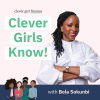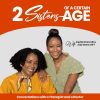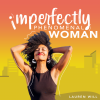-
play_arrow
-
play_arrow
Set Your 2026 Goals: A Guided Session For Clarity & Confidence (Audio Replay) podcast
-
play_arrow
Dallas Cowboys Release Trevon Diggs | Bubba Dub Reacts podcast
-
play_arrow
Rams vs Falcons Fallout + NFL MVP Debate | Bubba Dub Goes All The Way In podcast
-
play_arrow
When Grief Doesn't Come with a Goodbye, with Yolanda Thorne podcast
-
play_arrow
Tuesday, December 30, 2025 podcast
-
play_arrow
What I Wish I Knew at 20 podcast
-
play_arrow
-
play_arrow
- Home
- keyboard_arrow_right Entrepreneur
- keyboard_arrow_rightPodcasts
- keyboard_arrow_rightBusiness
- keyboard_arrow_right 89. Setting up my home studio

Join us for a comprehensive class on setting up a home studio that meets your content creation needs. Whether you’re a podcaster, YouTuber, musician, or any other type of content creator, this class will guide you through creating a professional-quality studio at home.
What You’ll Learn:
• Studio Space Selection: Learn how to choose the best space in your home for your studio. Discover what to look for in terms of size, acoustics, lighting, and overall suitability.
• Essential Equipment: Get a complete rundown of the essential equipment needed for a home studio, including microphones, cameras, lighting, and audio interfaces. Learn how to choose the right gear for your budget and specific needs.
• Acoustic Treatment: Understand the importance of acoustics in your studio. Learn how to treat your room to reduce echo and improve sound quality using soundproofing materials and techniques.
• Lighting Setup: Discover how to set up effective lighting for your studio. Learn about different types of lighting, positioning, and how to achieve a professional look on camera.
• Recording and Editing Software: Explore the best software options for recording and editing your content. Get tips on how to set up and use these tools to produce high-quality audio and video.
• Workspace Organization: Learn how to organize your workspace for maximum efficiency and comfort. Get tips on cable management, ergonomic setups, and keeping your studio clean and clutter-free.
• Camera and Microphone Placement: Understand the best practices for placing your camera and microphone to ensure optimal audio and video quality. Learn about different mounting options and positioning techniques.
• Background and Aesthetics: Discover how to create a visually appealing background for your videos and live streams. Learn about backdrop options, props, and how to maintain a professional appearance.
• Live Streaming Setup: Get insights into setting up your studio for live streaming. Learn about the additional equipment and software needed to stream live content seamlessly.
• Advanced Tips and Tricks: Explore advanced techniques for optimizing your home studio, including multi-camera setups, green screens, and advanced audio processing.
By the end of this class, you’ll have the knowledge and confidence to set up a professional-quality home studio that enhances your content creation process.
Get a Free Trial to my Group Mentorship: https://themacpac.com/checkout/new?o=169827
Personal Brand Website: http://www.michaeljmacdonald.com
Support this podcast at — https://redcircle.com/michael-j-macdonald-podcast/exclusive-content
Advertising Inquiries: https://redcircle.com/brands
Privacy & Opt-Out: https://redcircle.com/privacy
Site Search
Copyright Blackpodcasting 2025